Who is this for?
This guide is for HR leaders seeking to empower Managers and HR Admins with the tools they need to ensure productivity, efficiency, and delight for their workforce. It discusses the evolving landscape of Employee Experience (EX) in a hybrid working environment and how organizations can leverage technology in delivering contextual and personalized Employee Service.
This guide will also highlight some of the best practices that organizations across the globe are deploying to realize their vision of Grade-A EX with Darwinbox's Employee Service Delivery Platform.
⏰ Estimated Reading Time: 9 mins
5 Pillars of employee service delivery
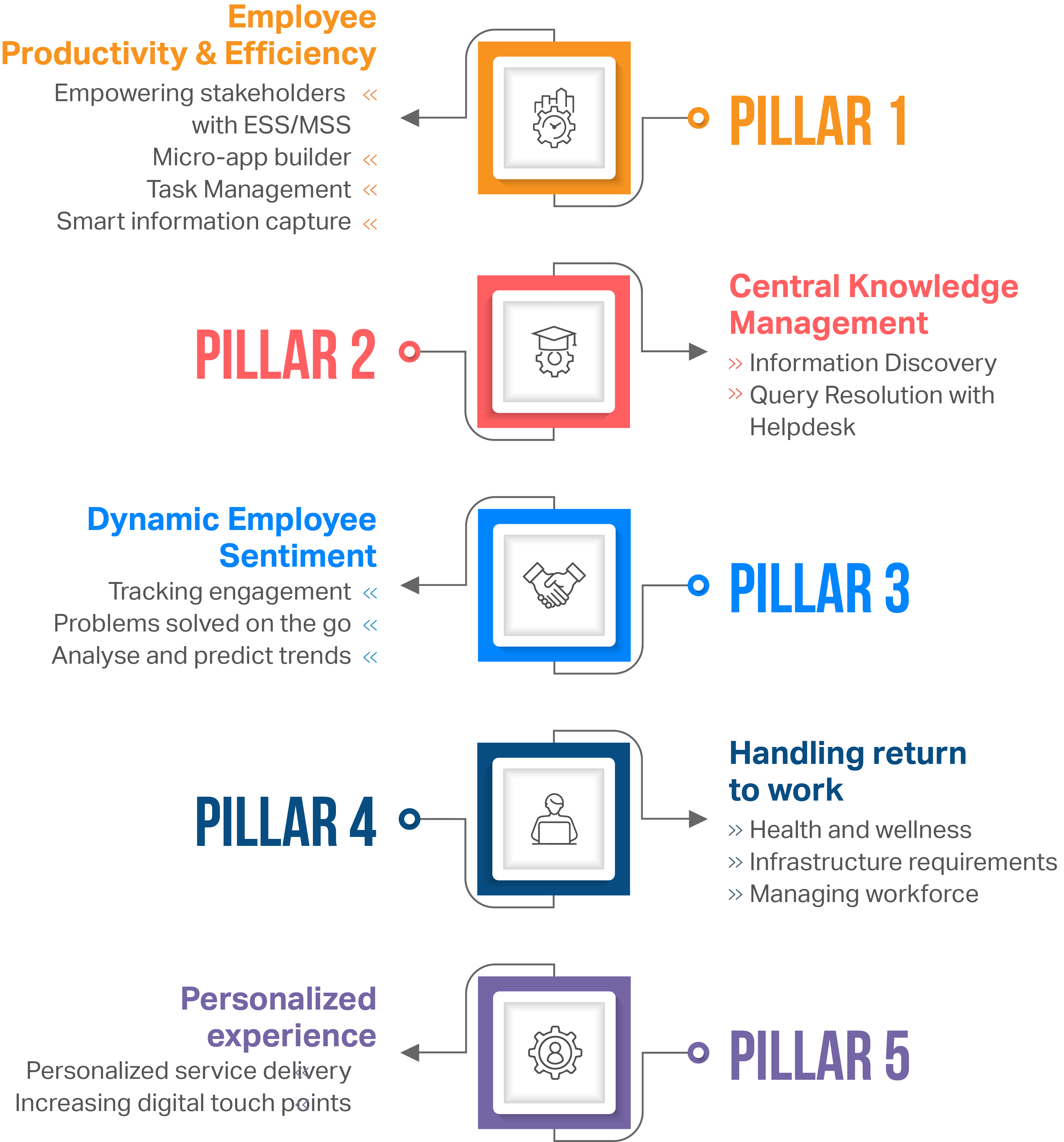
Efficient employee service delivery is key to stellar EX
In a rapidly changing world of work, the traditional moments of delight for employees have changed drastically. This is partly due to reduced physical touchpoints, change in expectations from the workplace, an ever-evolving dynamic of a social enterprise, and many more factors that are pushing organizations to evolve their definition of quality Service Delivery and EX rapidly.

As the fog clears around the future of work, most organizations are now confronted with the question of what the next stage of their pandemic recovery looks like, what changes they should keep, and which additional adaptations are probably yet to be made.
While one end of the spectrum is ensuring safety, stability, and security of the workforce in the wake of the COVID 19 crisis, the other end is to ensure stellar experience for employees and managers to thrive in an evolving hybrid ways of work.
We're going to address a framework comprising of 5 key pillars that can define your Employee Service Delivery strategy.
Pillar 1: Employee productivity and efficiency
 Faced with too many time-consuming tasks to complete, 59% of employees around the world, and 63% of employees in India, believe they can’t efficiently help customers. Employees want to see the direct impact of their work and minimize time spent on repetitive tasks.
Faced with too many time-consuming tasks to complete, 59% of employees around the world, and 63% of employees in India, believe they can’t efficiently help customers. Employees want to see the direct impact of their work and minimize time spent on repetitive tasks.
Source: UiPath Survey
 Opportunity
Opportunity
 Empowering stakeholders with powerful ESS/MSS
Empowering stakeholders with powerful ESS/MSS
Employee experience can be enhanced by giving employees a unified portal that can be accessed from anywhere to avail cross-departmental (HR, IT, etc.) services, information, or tasks.
While no ESS portal can take the place of expert human resources professionals, a well-designed and a well-deployed system, can free HR admins from routine tasks, leaving them more time for tackling better, more complex problems.
Beyond basic management of personal information and time off from work, tasks related to employee benefits and reimbursements can be taken care of by Darwinbox’s ESS portals.
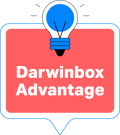
Darwinbox platform allows employees direct and easy access to many HR-related functions. ESS portals (Mobile/ Web Apps/ Voice and Chat Bots) may, for example, facilitate applying for job-related reimbursements, managing business travel, and accessing wellness programs and other company perks. ESS systems also allow employees 24/7 access to pay stubs and other payroll information they may need for taxes, loan applications, and other personal use.
Smart use of Darwinbox’s ESS can save employees time and effort by allowing them direct access to information and functionality from a desktop computer or mobile device. This, in turn, lets them focus more time and energy on their work. The result is increased efficiency all around.
- Experience is designed for employees and not channels
Employees expect to get HR help no matter where they are or when they need it. This means support should be available to them whether they’re in the office or at home, on their desktop or cell and italics phone, in the same time zone as headquarters, or on the other side of the world.
- Ensure cross-functional support
Enable collaboration between members from across multiple departments.
- Integrated and centralized
Get access to information that is available across every part of the business that needs to see it, allowing continuous collaborated service to be provided.
- Voice-enabled automated resolution
Darwinbox’s intelligent virtual assistant “Darwin” have evolved. Based on AI, it enables 2.8 times faster ESS/ MSS on Darwinbox. With 140+ built-in intents, it can surface key actions within the chat window on both mobile and web, eliminating the need for unnecessary navigation.
 Micro-apps (Delivering Custom Experiences)
Micro-apps (Delivering Custom Experiences)
Even exciting jobs can become boring if they become repetitive. However, removing repetitive tasks isn’t about straight-up discarding them, but about automating them in such a way that they’re done quicker and more efficiently.
A robust Employee Service Delivery platform should be able to offer ready-to-use templates for the most used functionalities and provide third-party partnerships for things such as travel requests, insurance reimbursement, and mental wellness.
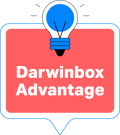
- Deliver customized in-app experiences
You can build Microapps within Darwinbox for the most used functionalities such as travel requests, insurance reimbursement and mental wellness portals. Each Microapp can be delivered within the same secure digital HRMS ecosystem, allowing you to provide a unified and secure work experience to your employees, across channels and locations. Microapps are tensile and scalable, and let you easily manage activities, approvals, and more.
- Deploy an app as and when required
Deploying these microapps doesnt take longer than a few minutes. Use the intuitive page builder to create and deploy new workflows that meet the exact needs of your workforce. Quick integrations and configurable templates make it easy to extract the insights and actions your employees need to be productive, while drag-and-drop capabilities eliminate the need for complex coding.
- Extend your capabilities with third-party integrations
Empower your organization by seamlessly extending your HCM with third-party integration. This ensures a uniform employee experience and solves unique problems, such as travel requests, insurance, or mental wellness.
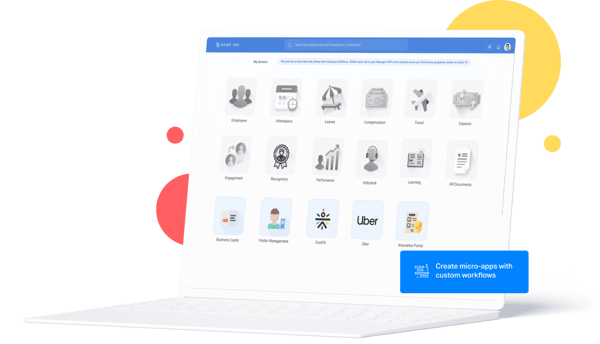
 Robust Task Management
Robust Task Management
 54% of managers are spending 50% more of their time with their staff to ensure they are engaged and productive which points to increased pressure on managers’ time and a potentially difficult balancing act. They need to find more time to support employees while continuing their own responsibilities for initiatives and other leadership tasks.
54% of managers are spending 50% more of their time with their staff to ensure they are engaged and productive which points to increased pressure on managers’ time and a potentially difficult balancing act. They need to find more time to support employees while continuing their own responsibilities for initiatives and other leadership tasks.
Source: One advanced survey
With an ever-increasing workload, it's difficult for manager and HR admins to prioritize. This is where a centralized task management system helps employees, managers, and HR Admins in their day-to-day work and shift their focus from operational to strategic aspects.
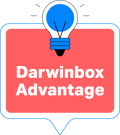
- A single view of tasks
It is important to help employees stay on top of their work enabling them to deliver stellar business results. A single view of all the tasks and associated meta-data on Task Box (Darwinbox's Task Management Tool) can enable employees to have a holistic view of what needs to be done from their end.
- Filter & categorize tasks
The filters and categorization capabilities on Task Box allow employees to filter and view tasks basis ownership mapping, due date, etc.
- Take bulk actions
Bulk actions or bulk editing is an efficient way to complete similar actions at one time as opposed to completing the same action multiple times. For example - A manager can view & approve bulk attendance regularization requests for their team straight from the Task Box.
- Take action on the go
Task Box on Mobile allows employees to view, filter, and act on the go no matter where they are.
![]()
 Smart information capture
Smart information capture
 Only 40% of companies are ready with the workspace and IT asset allocation before an employee arrives. Furthermore, 2 in 5 HR managers who do not capture onboarding information electronically - spend 3 hours or more per employee manually collecting and processing onboarding information.
Only 40% of companies are ready with the workspace and IT asset allocation before an employee arrives. Furthermore, 2 in 5 HR managers who do not capture onboarding information electronically - spend 3 hours or more per employee manually collecting and processing onboarding information.
Source: Career Builder
HR analysts spend countless hours manually blending data from various sources and formats, compiling it into spreadsheets, and cleaning it up. It's a labour-intensive process marred by inconsistency and frustration.
Move beyond the traditional data entry approach and help employees make better decisions by providing the pre-filled data, controlling data formats, and enabling data visibility based on self-defined confidentiality.
 Custom Fields
Custom Fields
Having custom form fields makes it super easy to capture contextual information based on your organization’s rapidly evolving needs. Custom fields can be set to capture the same kind of information which has different linguistics to it. For example - it can help to capture the PII data having different connotations – such as Social Security number in the USA and Aadhar number in India.
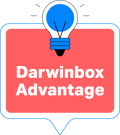
- More contextual data
Define fields and build aliases based on geography, business units, departments, designations to make information capture a more pleasant EX.
- Dynamic field types
Capture various kinds of information and control data format capture through a variety of options such as a simple text field, dropdown, checkbox, radio button, number, and rating among others.
- Defined Information Visibility
Ensure that sensitive information is visible to only concerned stakeholders in the organization. Provide enough flexibility to an employee to define the confidentiality of personal information. You can also curate information for specific roles, designations, geographies, functionalities, and much more.
- Single source of truth
Attach fields for any module across the employee lifecycle and collect the information at one place in the employee profile.
 Forms-as-a-service
Forms-as-a-service
Information is the key to a perfect user experience on any Employee Service Platform but capturing employee information, sentiments, feedback and assessments can be a big hassle if done manually or without the right tools. Forms allow you to not only capture information smartly but also categorize it conveniently for easy retrieval.
A form often act as a bridge that allows an employee to communicate with the company and vice versa.
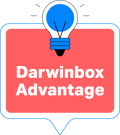
- Smart data capture
The forms are tightly connected with the employee data from the core. Information flows seamlessly across the modules, avoiding any repeated entry of the same data. The information is auto-populated, and data sanctity is maintained throughout.
- Information bucketing
Enable segmentation of employee information through predefined and configurable sections on the forms. You can enable employees to bucket their personal details, educational background, work experience, etc.
- Use forms to build customized surveys
Surveys are still great predictors of behavior. You can build surveys with simple drag and drop features using forms on Darwinbox.
- Identify criticality of the situation
Identify critical information which needs to be escalated (such as health concerns, whistleblower, etc.) and trigger notifications to respective stakeholders when needed. For example - you can escalate the criticality and automatically inform L1 Manager and HRBP to initiate one on one conversation, whenever someone marks a lower score on the daily wellness pulse, understand the reason behind it and suggest a corrective measure, if required.
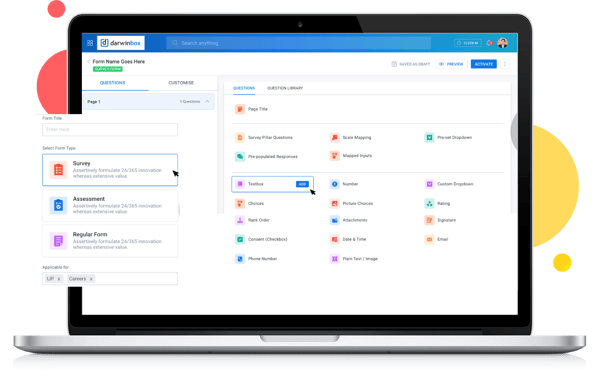
Pillar 2: Central knowledge management
 70% of surveyed people said using technology at work to find information is time-consuming, indicating that the typical workplace does not promote efficient management of knowledge and resources. Workers spend about an hour every day simply looking for information trapped within tools and apps.
70% of surveyed people said using technology at work to find information is time-consuming, indicating that the typical workplace does not promote efficient management of knowledge and resources. Workers spend about an hour every day simply looking for information trapped within tools and apps.
Source: The Hindu
It is common today for enterprises to have their knowledge assets scattered across multiple platforms, on the cloud, or on-premises systems. In various SaaS IT environments, having too many disparate applications and platforms wastes time, impedes productivity, and delivers a poor experience when employees try to access said knowledge.
 Opportunity
Opportunity
 Document management
Document management
Online collaboration apps are proliferating as businesses strive be more productive in the hybrid work scenario. This is causing information to be scattered and minimizing the ability of employees to access data easily and quickly. Thus, putting the onus on HR and IT admins and teams to make data and document discovery efficient and simple.
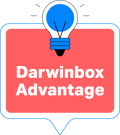
- Org-wide document management
All the documents should be managed from a centralized console irrespective of the organization size. By using Darwinbox for documents you can generate, publish, and download any number of documents in bulk. Darwinbox allows you to automate all the tasks related to the documents, enable org-wide signature triggers and document collection to collect missing documents.
- Document discovery made easy
Documents discovery can sometimes become a treasure hunt. On the Darwinbox HCM platform, documents are neatly arranged for easy discovery by employees in one single place. Employees will be empowered to request, self-generate, and submit documents centrally and avoid multiple navigations.
- Hassle free information retrieval
With central tracking on all the HR-related documents across the organization, retrieve documents easily in case of internal, external, or legal audits without having to go back to employees for proof. Acknowledgment and acceptance of employees against a document can be easily tracked. Not only this, but you can also enable version control and safeguard sensitive documents based on role-based access control on Darwinbox.
 Robust Case Management and Query Resolution using a central Helpdesk
Robust Case Management and Query Resolution using a central Helpdesk
Leverage helpdesk in such a way that employees are no longer needed to wait for HR, IT, or finance teams to get their questions answered. The platform needs to enable automated ticket transmission. Furthermore, configurable helpdesk categories can benefit administrators by organizing the helpdesk queries to automate a task basis email subject lines. A case management solution can also customize case arrangement, provide omnichannel support, aid self-service, and provide automation and real-time reporting capabilities.
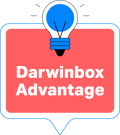
- Robust query management
On Darwinbox, helpdesk issues are bucketed basis defined categories and subcategories that are more relatable to the employees. Employees can access Helpdesk from both web and mobile, and also have the flexibility of attaching files for fast resolution. Not only this, a 1:1 conversation between the issue handler and issue raiser can be initiated for quick redressal. And real-time request closure can also be performed
- Role-based query assignment
Since employees can get more contextual answers with different admins for different categories or sub-categories, queries can be assigned basis the role, department, or a custom assignment framework. Auto-assignments can also be enabled to allocate queries to assignees based on their current number of tasks. You also have the flexibility to define custom or standardized SLA’s for queries based on response time/work time and append custom forms for faster resolution.
- Chatbot enabled
The potential of voice to deliver a seamless user experience is immense. Furthermore using a chatbot, ensures faster intent to action. Darwin, Darwinbox’s chatbot displays key actions within the chat window and eliminates the need for unnecessary navigation. In case any query is not resolved, Darwin automatically raises a ticket on the system.
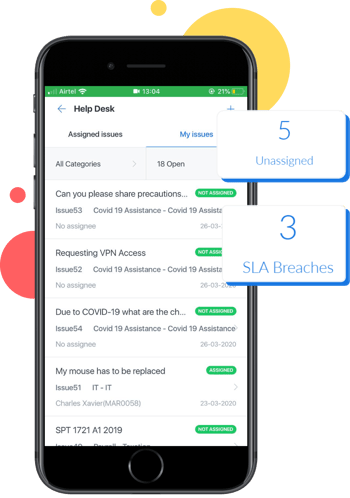
Pillar 3: Dynamic employee sentiment
 The emergence of unique problems
The emergence of unique problems
 Employee problems are continuously evolving due to changes in workforce demographics, mental health issues accelerated by pandemic, unpredictable work timings, and conflicting personal priorities. Stress has increased for most of the employees since the COVID-19 outbreak: 65.9% of them report higher levels of stress since the outbreak, while only 8.2% say their stress levels have declined.
Employee problems are continuously evolving due to changes in workforce demographics, mental health issues accelerated by pandemic, unpredictable work timings, and conflicting personal priorities. Stress has increased for most of the employees since the COVID-19 outbreak: 65.9% of them report higher levels of stress since the outbreak, while only 8.2% say their stress levels have declined.
Source: Qualtrics Employee Survey
Managing a millennial workforce requires a completely different mindset and set of tools. They are more self-aware and expect faster resolutions to their problems. And managing such a workforce remotely is even tougher.
 Opportunity
Opportunity
 Reality checks using surveys
Reality checks using surveys
Surveys are great predictors of behavior. You can use surveys as a checkpoint on how far you have come to achieve your vision and what is the exact employee sentiment in your organization.
For example - Surveys instill a feeling in employees that they have a chance to be heard.
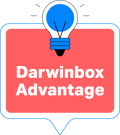
- Darwinbox's drag and drop builder for Forms and Surveys
In the survey builder, the question or block that you are editing will be outlined in blue. You can then use the Survey section to edit your selected question or block, such as changing answer choices, adding validation, adding a display, skipping logic, and more
- Identify criticality of the situation
Identify critical information which needs to be escalated (such as health concerns, whistleblower, etc.) and trigger notification to respective stakeholders when needed. For example - you can escalate the criticality and automatically inform L1 Manager and HRBP to initiate one on one conversation, whenever someone marks a lower score on the daily wellness pulse, to understand the reason behind it and suggest a corrective measure, if required.
 Digitising processes for better streamlining
Digitising processes for better streamlining
Client Story:
Ujjivan small-finance bank leveraged the concept of hold days to delay the confirmation of an employee till the BGV results come in since the organization mandates BGV approval for confiirmation.
Bring clarity to your daily work by seamlessly enabling multi-department approvals, and ensuring process transparency using a singular platform for workplace functions.
Make time for more important things and let the system take care of standard HR processes like confirmation, separation, absconding, offer letters, reimbursements, etc with pre-built ready-to-use workflow templates. Here’s how Darwinbox Employee Service Delivery can save time for you.
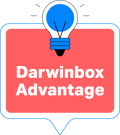
- Adjust as the employee advances in the journey
Leverage workflows to define improtant moments of truth in employee lifecycle like confirmation, promotion, etc. For example, workflows allow you to automatically change the employee type upon confirmation and ensure that any policy or process that is employee-type oriented is automatically inherited by the confirmed employee.
- Ensure a smooth transition
Utilize the concept of Hold Days and Cooling Period in confirmation and separation flows to incorporate an element of governance when there are dependent processes such as the successful completion of BGV, that could be a precursor to someone getting confirmed.
- Avoid stagnation
Bring in elements of escalation and delegation to standard workflows to ensure that workflows never stagnate and keep continuing even when stakeholders are not present.
 Dynamic reaction, reiteration, and resolution
Dynamic reaction, reiteration, and resolution
Custom workflows can improve business flexibility in the workplace, reduce long-term workflow maintenance, and enable quick adaptation to changing circumstances in a business process. The workflows themselves can be built to be flexible and adaptable in the same way an employee might change the course of action if the situation calls for it.
Use custom logic and configure rules on the system based on custom parameters to account for evolving complexity in employees’ lives and build an employee-centric company culture.
Client Story:
The Kopi Kenangan team is making great use of custom workflows to implement exactly the processes they want on Darwinbox, such as:
- Store managers are now able to recommend any of their staff for promotion. The staff is then tested by the L&D team to check for fit.
- Requesting vouchers for Grab for Business (corporate transport partner) centralized on Darwinbox.
- Reimbursement for claiming flight and car miles implemented with custom limits and formulae.
Treat every employee experience as unique. Build no-code, custom-made processes, company policies, and business logic for solving employee problems and hyper personalize the day-to-day employee experience.
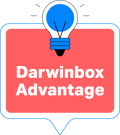
- Inculcate context through user assignments
An employee’s context differs based on the department they are assigned to, the geography they are working in, the business unit they are associated with, their assigned role, and inherited designation. You can curate a user group based on any parameter and trigger a workflow accordingly.
- Configure trigger events
Ensure that moments like employee transfer, first child, first onsite project, marriage, employee health check-ups, employee promotion, and others are not just mere HR transactions and are recognized as Aha! moments. Configure workflow triggers based on different milestones in an employee journey.
- Never get stuck with custom skip and SLA settings
Create a seamless employee experience by avoiding approval level redundancy, enabling auto-approval and rejection, and ensuring timely escalation if the workflows are stuck.
- Transparency
Employees can have visibility of the workflow progress and the stakeholders involved in the entire process. Timely nudges can also be sent to ensure the process is on track.
- Bring administrative process to speed
Using convenient drop-down menus, admins can quickly create business processes and rules without any coding effort and ensure they are staying ahead of the curve.
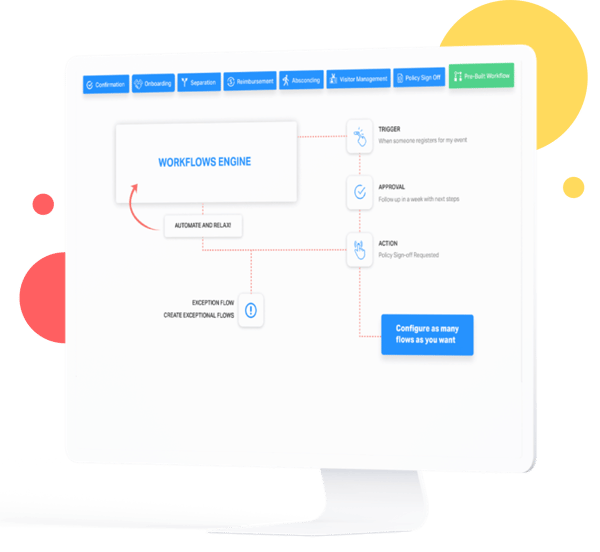
 Analyze and predict trends
Analyze and predict trends
As the sources of data available to People Analytics evolve and multiply, so does the technology and tools available to analyze it. Until recently, most of the data used by people analysts has been structured, but much of the data provided by the new/emerging sources documented above is unstructured (mainly text but also images, audio, and video). Fortunately, technology has evolved to the point that unstructured data and the plethora of insights it offers can now be more easily analyzed. Whilst this means that people analysts continually need to hone and augment their skills, they are also able to capitalize on new technology to enable quicker and better data integration, analysis, and visualization.
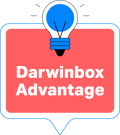
With Darwinbox you can measure company, employee sentiment, and benchmark against past experiences. Not only this, but you can also connect performance and engagement metrics to find new trends in your organization. This allows you to identify the attrition risk of the high performers and critical talent. You can also analyze feedback collected from the employees and the customer using daily check-ins or pulse surveys, to ensure employee well-being.
Pillar 4: Handling return to work
 Some companies are already planning to shift to flexible workspaces after positive experiences with remote work during the pandemic - a move that will reduce the overall space they need and bring fewer workers into offices each day. A survey of 278 executives by McKinsey in August 2020 found that on average, they planned to reduce office space by 30 percent.
Some companies are already planning to shift to flexible workspaces after positive experiences with remote work during the pandemic - a move that will reduce the overall space they need and bring fewer workers into offices each day. A survey of 278 executives by McKinsey in August 2020 found that on average, they planned to reduce office space by 30 percent.
Source: McKinsey
As businesses prepare for getting back to work, managing the physical office space, hot seating, shift rostering, and ensuring employee safety become integral and imperative.
- Managing physical office space
With the increase in remote work and the need for greater physical distancing, flexible work environments are becoming the new norm. Hot seating and the various alternatives are going to be viable workplace strategies in the post-COVID-19 era, as companies rethink the office of the future. There is a need to ensure optimal utilization of space by raising advanced infrastructure requirements.
In most of the offices, some desks/rooms are assigned, but some are non-assigned, and some areas may be defined as Huddle spaces where a team can work together. When you set the limit for the office maximum capacity, you must be able to provide allocation and remote desk booking rules for all these employee groups.
- Hot seating
Instead of making every desk available to anyone, you can implement reservation-based seating arrangements, allowing employees to book workspaces in advance or at a moment's notice. This gives them the same flexibility of hot desking while making it easier for them to find a place to work.
- Shift rostering
In Zoom's April 2021 survey of 1,500 U.S. remote workers, 65% of respondents said hybrid work is their ideal work model, and only 15% said they’d prefer working from home all the time.
The dynamics of many companies' day-to-day life creates a demand for effective employee scheduling across the organization. Using Darwinbox, ensure simple and flexible scheduling to optimize resources. It’ll act as a central, integrated system that eliminates inefficiency and unwanted dependencies.
With a digital solution for employee scheduling, the company can create the optimal plan with fewer resources. It also provides an excellent starting point for adjusting for any unexpected events once the plan is in place.
You can schedule employee shifts daily, weekly, or monthly so that employees can plan their work accordingly. Workflows can be created to notify employees whenever there is a shift change or swap. Period shift rotations can also be automated.
- Taking care of employee health status
This is one of the most crucial steps that must be conducted systematically to ensure employee safety. You must check if your employees and their families are in good health before they can safely work around others. Something as sensitive as employee health data should be collected in an organized manner to ensure data security and accuracy.
Darwinbox can be of great help with this. You can create forms with relevant fields to gather health information from your employees and store it safely online. Using workflows, you can even send reminders to employees to fill out their health information, and trigger mail notifications when an employee submits their health status.
- Keeping your employees informed
Once you draft your plan, it is essential to keep your employees informed on the steps they should take to ensure safety. This includes social distancing norms, travel guidelines, customer meetings, and more. These announcements should reach every employee in your organization. With Darwinbox, your employees will never miss any announcements. As soon as you post your guidelines in the internal feeds, mail notifications will be triggered to each of your employees. They can also post their concerns in the comments section, if they have any.
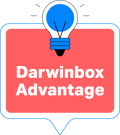
- Facilitating employee safety
- Touch-free Attendance
- Staggered Shifts
- Vulnerability Assessments
- Visitor Management
- Raising infra requests
- Ensuring business continuity
- Work from home
- Timesheets
- Digital HR Letters
- Virtual Onboarding
- Employee Helpdesk
Pillar 5: Personalized experience
 93% of employees say the ability to customize their benefits is a "must-have" or "nice-to-have" option. In addition, 72% of employees say having benefits customized to meet their needs would increase their loyalty to the company.
93% of employees say the ability to customize their benefits is a "must-have" or "nice-to-have" option. In addition, 72% of employees say having benefits customized to meet their needs would increase their loyalty to the company.
Source: Metlife
An organization needs to personalize the employee experience by serving relevant content based on the employee’s desires, interests, and needs. Doing so improves employee engagement and is likely to lead to increased revenue and reduce attrition.
 Opportunity
Opportunity
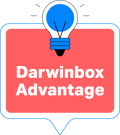
- Use the platform for personalization
From Day 0, Darwinbox has been built on top of the graph database (Graph DB). Graph technology maps people based on their relationships rather than their position in tables. So, it views organizations as social enterprises where employees are part of a network, and not as isolated entities.
- Capture contextual information from Employees
Use forms and surveys as a single source for gathering feedback, employee sentiment, employee satisfaction, understanding improvement areas, service requirements, and more contextual information.
- Keep track of transactional data
Analyze employee interactions, identify issues that matter most to the employees, and measure and improve HR service quality with service level agreement reports and dashboards.
- Identify patterns
Darwinbox will allow you to find new patterns in employee data, thereby giving you a distinct advantage in how you envision your People Analytics. Companies around the world have used their findings to generate insights that lead to things like increased workplace safety, better productivity, and reduced risk of burnout.
- Data for personalization
Employee data can be used to determine the best paths and content to serve them. That includes data on a system, channel usage, master data, digital assets, and the like. However, this data often resides in information silos, making it difficult to consolidate and identify opportunities to serve customers with the most relevant content. Using Darwinbox, you can gather data from employee’s transactions with the system and craft an exception EX
- Leverage employee profiles
When people work remotely, it’s not always easy to set the context or understand personal nuances. No chain of emails can bring about a true representation of an individual's professional persona – this is where profiles come into play. Employee profiles on Darwinbox enable cross-department visibility, organizational hierarchy visibility, and the ability to recognize employees on the go.
Not only this the profile fields can have defined confidentiality. Furthermore, you also have the ability to accommodate changes as per the life stage of an employee (changing marital and non-marital status) and set an audit trail for compliance.
![]()
Controlling factors for a Employee Service Delivery platform
 Profile data, active directory, and role-based access
Profile data, active directory, and role-based access
Employee Service delivery needs to be based on role, department, geography, time-zone, designation, or any custom logic framework. All the features in the Darwinbox Employee Service Delivery Platform can be auto-assigned to a custom user group.
For example- User assignment can be enabled to allocate queries to assignees based on their current number of tasks.
 Notification management
Notification management
Define recipients and recipients lists so that they receive e-mail or SMS notifications about events. Not only this, based on involvement in a workflow, every stakeholder can send a nudge. You should be able to automatically send information about new alerts, upcoming planned and ad-hoc events.
Notifications can be delivered via not just mobile and email, but can also be extended to third party apps like Slack, MS teams, Whatsapp and more.
Example:
E-mails and push notifications informing about an upcoming planned downtime for an ERP system can be sent out automatically to the respective employees two hours before the planned downtime starts.
Darwinbox Service Delivery
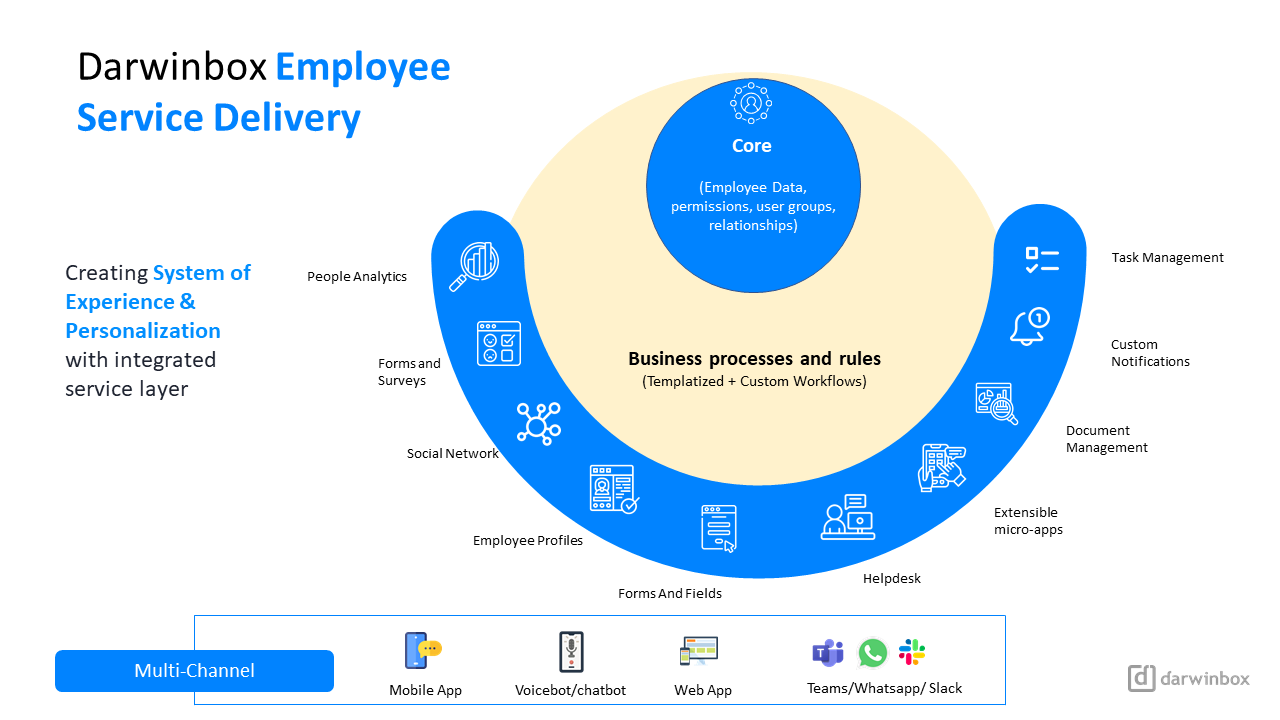
Conclusion
There is huge scope to interconnect and redefine how we deal with moments in an employee’s lifecycle, understand their journeys and address all the touchpoints. The opportunity for HR to dramatically reduce the cost of employee service while deliver exceptional experiences to their workforces is huge.
The power to define contextual experiences for key moments in employee lifecycle like onboarding, promotion, selecting an offsite location, having a baby, returning to the workplace, location transfer, launching a new product, or growing their career, should be HR's hands and a good Employee Service Delivery Platform will do exactly that.
We hope you find this guide both inspiring and practical for you. To get more insights around employee service delivery or Darwinbox’s employee service delivery platform, reach out to us

