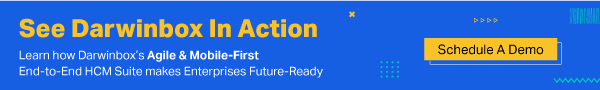Retro Pay
Meaning & Definition
Retro Pay
Retro pay, or retroactive pay, is the compensation an employee is due for work they completed in the past but were not initially properly compensated for. This often occurs when there is a salary increase, and the adjustment is made to cover a previous period. The reasons for retro pay can include factors like contract changes, adjustments to pay scales, or administrative oversights.
Frequently Asked Questions (FAQ's)
-
What is the meaning of retrospective pay?
-
What is retro pay example?
-
What is the retro payment amount?
-
What is retrospective rules?
-
What are the 5 steps of the retrospective?
-
What is retrospective salary increase?
-
What is the difference between retro and arrears?
-
How do I add retroactive pay in Quickbooks online?
-
What is the meaning of retrospective pay?
Retrospective pay, also known as retroactive pay, involves compensating an employee for work performed in a prior period, usually before a salary adjustment. It addresses the disparity between the former lower pay rate and the updated rate. Retroactive pay is granted when there's a delay in implementing a salary change, ensuring that employees receive proper compensation for their contributions during the affected period. This practice helps rectify any discrepancies in compensation.
-
What is retro pay example?
Retro pay occurs when an employee receives a delayed salary increase. For instance, if a salary adjustment is intended from January 1 but is processed in March, retroactive pay compensates the employee for the salary difference in January and February. This ensures that the individual is adequately remunerated for the entire period affected by the pay raise.
-
What is the retro payment amount?
The retro payment is a monetary sum provided to an employee, addressing the disparity between their former and updated salaries over a retroactive pay period. This compensates for the lag in implementing a salary increase, guaranteeing that employees are appropriately remunerated for the entire affected period. The payment amount is contingent on the salary adjustment and the duration of the retroactive pay period.
-
What is retrospective rules?
Retrospective rules pertain to policies or guidelines that retrospectively influence past actions or decisions. Commonly applied in contexts like employment or legal affairs, these rules may involve implementing changes retroactively, taking into account events preceding the rule's establishment. They have implications for areas such as compensation, benefits, or regulatory adherence, impacting situations with a backward-looking perspective.
-
What are the 5 steps of the retrospective?
Retrospective is a process in agile methodology where a team reflects on its performance to improve future outcomes. The five steps typically include:
- Set the Stage: Create a positive environment.
- Gather Data: Collect information on what happened.
- Generate Insights: Analyze the data to identify key observations.
- Decide What to Do: Determine action items for improvement.
- Close the Retrospective: Summarize and conclude the session.
-
What is retrospective salary increase?
A backward-looking salary increase entails retroactively modifying an employee's pay, applying the raise to a previous period. This adjustment may result from a postponed salary review, rectification of errors, or alterations in compensation policies. The retrospective aspect implies that the revised salary is effective from a date preceding the actual adjustment, facilitating financial corrections for the relevant period.
-
What is the difference between retro and arrears?
Retrospective pay, or retro pay, and arrears both address compensating for past periods but have distinct contexts. Retro pay specifically involves retroactive salary increases or adjustments, whereas arrears encompass any outstanding amounts or financial obligations accrued over time, including unpaid wages or rent. Retro pay pertains to salary adjustments specifically, while arrears constitute a broader term encompassing various types of unpaid sums.
-
How do I add retroactive pay in Quickbooks online?
To add retroactive pay in QuickBooks Online, follow these steps:
- Open QuickBooks Online and navigate to the "Workers" tab.
- Select "Employees."
- Choose the employee for whom you want to add retroactive pay.
- In the "Pay" section, click on "Add additional pay types."
- Enter the retroactive pay details, including the amount and effective date.
- Save the changes.
Ensure proper tax implications are considered while making retroactive pay adjustments.